
Profile:
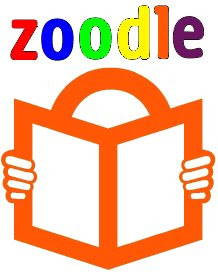
See this image? I can place it on my Facebook profile. So can you!
First, Log in to Facebook.
Then find the app "Profile HTML"
Click "Go to this Application"
Then you will see an empty text box. You can place any HTML here you want and put it on your Facebook profile. I recommend placing a link to your blog and than a click-image below. Mine shows up as:
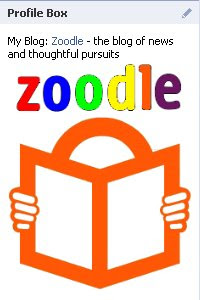
Sizes that have worked for me have been: style="width: 185px; height: 236px;" (as above) and: style="width: 189px; height: 232px;".
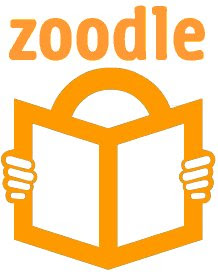













No comments:
Post a Comment